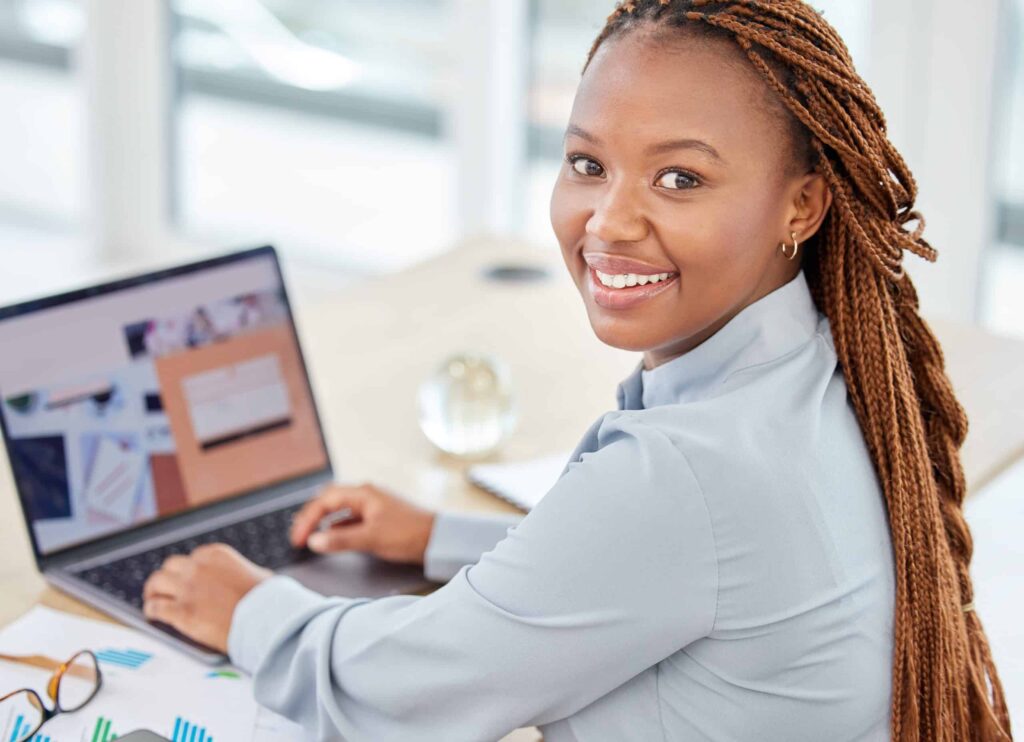Introduction
In the ever-evolving world of digital marketing, visuals play a critical role in enhancing user experience and boosting a website’s SEO. As a result, mastering image optimization is crucial for any online business. In this article, we will explore various techniques for optimizing images, discuss their impact on SEO and user experience, and provide practical tips for implementing these strategies on your website.
- Importance of Image Optimization
- Choosing the Right File Format
- Image Compression
- Image Sizing and Scaling
- Responsive Design
- Lazy Loading
- Adding Alt Text and Captions
- File Naming and Organization
- Image Sitemaps
- Next-Generation Image Formats
- Content Delivery Networks (CDN)
- Testing and Measuring Image Optimization
- Essential Tools for Image Optimization
- Conclusion
- Frequently Asked Questions
Importance of Image Optimization
SEO
Images can significantly impact a website’s search engine ranking. Optimized images can improve page load times, reduce bounce rates, and enhance user engagement, all of which are essential factors considered by search engines when ranking pages. Additionally, properly optimized images can appear in image search results, driving more organic traffic to your website.
User Experience
Image optimization also has a direct impact on user experience. High-quality images that load quickly create a positive impression on users, making them more likely to engage with your content and return to your site. Moreover, optimized images ensure that your website is accessible to users with slower internet connections or those using mobile devices with limited bandwidth.
Choosing the Right File Format
Choosing the correct file format is a crucial aspect of image optimization. The most common formats are JPEG, PNG, and GIF. JPEGs are typically best for photographs and images with a wide range of colors, while PNGs are better for images with transparency or requiring high-quality text rendering. GIFs are suitable for simple animations and images with a limited color palette.
Image Compression
Lossless Compression
Lossless compression retains all image data, ensuring no loss of quality. This method offers several advantages and is ideal for certain types of images:
-
-
- Perfect image quality preservation:
- As the name suggests, lossless compression maintains the original image quality without any degradation.
- This is particularly important when working with high-quality images or graphics that require precise details.
- Ideal for specific image types:
- Lossless compression is perfect for images with text, sharp lines, and intricate details, such as logos, diagrams, or illustrations.
- These images often require clean, sharp edges to maintain their visual appeal and effectiveness.
- Suitable for further editing:
- Since lossless compression retains all image data, it allows for further editing without introducing artifacts or quality degradation.
- This is essential when working on a project that requires multiple iterations or edits.
- Supported file formats:
- PNG and WebP formats support lossless compression, offering flexibility in choosing the right format for your needs.
- Both formats have their unique strengths, with PNG being widely supported and WebP offering better compression ratios.
- Transparency preservation:
- Lossless compression methods, like those used in PNG and WebP, can preserve transparency in images.
- This feature is important when working with images that require a transparent background for seamless integration into a web design.
- Reduced file size without quality loss:
- Lossless compression still reduces file size, albeit to a lesser extent than lossy compression methods.
- However, the trade-off is the retention of image quality, making it ideal for certain situations where quality is crucial.
- Perfect image quality preservation:
-
Keep in mind that lossless compression may not be the best choice for all types of images:
Not as effective for photographic images:
Lossless compression is generally less effective in reducing file sizes for complex photographic images.
In such cases, lossy compression methods like JPEG or WebP’s lossy mode may be more appropriate.
Larger file sizes compared to lossy compression:
While lossless compression reduces file size, it typically results in larger files compared to lossy compression methods. This can lead to slower page load times and increased bandwidth usage, so it’s essential to strike the right balance between compression and image quality.
Lossy Compression
Lossy compression removes some image data, resulting in smaller file sizes but slightly reduced quality. This method is suitable for photographs and complex images. JPEG and WebP formats support lossy compression.

Image Sizing and Scaling
Resizing and scaling images according to their intended display dimensions on your website is essential for several reasons:
-
- Improved page loading speed:
- Large images can significantly slow down your website’s loading speed.
- Smaller, properly-sized images load faster, improving the overall user experience.
- Reduced bandwidth usage:
- Large images consume more bandwidth, which can lead to increased costs for both you and your users.
- By resizing images, you can reduce the amount of data that needs to be transferred, saving on bandwidth.
- Optimized image quality:
- Large images can be resized using image editing tools to reduce file size without sacrificing quality.
- Properly resized images maintain their visual appeal and clarity, ensuring that your website looks professional.
- Enhanced SEO performance:
- Fast-loading pages with optimized images are more likely to rank higher in search engine results.
- This can lead to increased traffic and better visibility for your website.
- Proper display and functionality:
- Ensure your images are correctly sized and displayed, as browsers may still load the full image even if it is scaled down using CSS or HTML.
- Images that are not properly sized can cause layout issues and negatively affect the user experience.
- Improved page loading speed:
Responsive Design
Responsive design is vital for optimizing images on various devices and screen sizes. Employing responsive images ensures that the appropriate image size is delivered to users based on their device, improving load times and user experience. Use HTML’s srcset attribute and picture element to implement responsive images.

Lazy Loading
Lazy loading defers the loading of images that are not immediately visible to users. This technique improves initial page load times and reduces server bandwidth usage. JavaScript libraries, such as IntersectionObserver, can be used to implement lazy loading on your website.
Adding Alt Text and Captions
Adding alt text to images is crucial for accessibility and SEO. Alt text provides a textual description of the image, making it accessible to screen readers and search engine crawlers. Additionally, include captions that give context to your images, further enhancing accessibility and user experience.
File Naming and Organization
Using descriptive, keyword-rich file names can improve your website’s SEO. Organize your images in a logical folder structure, making it easier for search engines to crawl and index your content. Avoid generic file names and include relevant keywords without keyword stuffing.
Image Sitemaps
Create image sitemaps to help search engines discover and index your images, especially if your website relies heavily on JavaScript. Submit your image sitemap to Google Search Console to improve image indexing and visibility in search results.
Next-Generation Image Formats
Next-generation image formats, such as WebP, AVIF, and JPEG XL, offer improved compression and quality compared to traditional formats. These formats can reduce file sizes without compromising image quality, enhancing page load times and user experience. Consider converting your images to these formats for optimal performance.
Content Delivery Networks (CDN)
Using a content delivery network (CDN) can improve your website’s performance and reduce server load by caching and distributing your images across multiple servers worldwide. CDNs ensure that images are delivered from the server closest to the user, reducing latency and improving load times.
Testing and Measuring Image Optimization
Regularly test and measure your image optimization efforts using tools such as Google PageSpeed Insights, Lighthouse, and WebPageTest. These tools provide insights into your website’s performance, identify areas for improvement, and offer recommendations for optimizing your images.
Essential Tools for Image Optimization
There are several tools available to help optimize your images, including:
- Adobe Photoshop: A powerful image editing tool with built-in optimization features.
- TinyPNG: An online tool for compressing and resizing PNG and JPEG images.
- ImageOptim: A desktop application for Mac that optimizes images without losing quality.
- ShortPixel: A WordPress plugin that optimizes images and supports next-generation formats.
Conclusion
Mastering image optimization is essential for boosting your SEO and enhancing user experience. By implementing the techniques discussed in this article, you can improve your website’s performance, reduce bounce rates, and drive more organic traffic. If you need assistance with image optimization, the experts at Redflippers can help you achieve the best results for your online presence.
Frequently Asked Questions
- What is the impact of image optimization on SEO?
Image optimization can improve page load times, reduce bounce rates, enhance user engagement, and increase the visibility of your images in search results, all of which contribute to better SEO. - What are the best file formats for image optimization?
Common image formats include JPEG, PNG, and GIF. Next-generation formats like WebP, AVIF, and JPEG XL offer improved compression and quality. - What is the difference between lossless and lossy compression?
Lossless compression retains all image data, ensuring no loss of quality, while lossy compression removes some image data, resulting in smaller file sizes but slightly reduced quality. - How can I implement responsive images on my website?
Use HTML’s srcset attribute and picture element to implement responsive images, ensuring that the appropriate image size is delivered to users based on their device. - What tools can help me optimize my images?
Tools such as Adobe Photoshop, TinyPNG, ImageOptim, and ShortPixel can help you compress, resize, and optimize your images for better performance and user experience.
If you’re ready to take your online presence to the next level, sign-up for our web design and development and cloud services today!
We’re confident that our services will help you achieve your online goals and we’re excited to be a part of your business journey. Don’t wait, contact us now and start seeing results!