How to Insert and Customize Media in WordPress
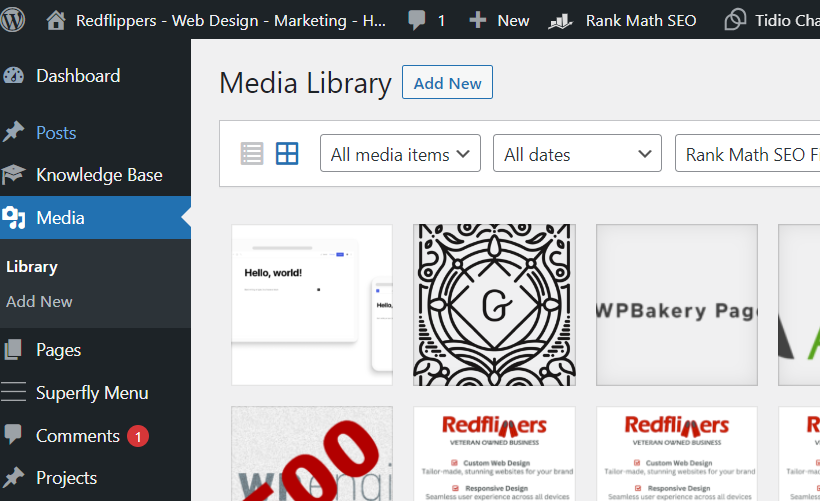
Unleash the Power of Visuals in WordPress
In the world of digital content, visuals hold tremendous power. They have the ability to captivate, evoke emotions, and convey messages in a way that words alone cannot. As a WordPress user, you have the privilege of harnessing this power by seamlessly inserting and customizing media into your website. In this comprehensive guide, we will explore the art of visual storytelling and empower you to create engaging and visually stunning content that leaves a lasting impact on your audience.
Why Media Matters: Enhancing Engagement and Impact
Visual media is a universal language that transcends barriers and speaks directly to the heart of your audience. Incorporating images, videos, and audio into your WordPress posts and pages can transform your content from ordinary to extraordinary. By providing a rich and immersive experience, media enhances engagement, encourages social sharing, and increases the overall impact of your message.
Inserting Media: Effortlessly Bring Your Vision to Life
The first step in mastering media customization is understanding how to insert it into your WordPress website. Thankfully, WordPress offers a user-friendly media library that simplifies the process. With a few clicks, you can upload images, videos, or audio files directly from your computer or even embed media from external sources. Whether you’re creating a blog post, a portfolio, or an online store, adding media is as simple as a few intuitive steps.
Customizing Media: Unleash Your Creative Flair
Once you’ve successfully inserted your media, it’s time to elevate it to new heights by customizing its appearance and functionality. WordPress provides a range of powerful tools and features that allow you to shape your media to match your creative vision. From cropping and resizing images to adjusting video settings and adding audio playlists, the customization possibilities are endless. Let your imagination run wild as you experiment with different styles, effects, and arrangements to create a truly unique visual experience.
Optimizing Media: Performance and User Experience
While the visual aspect of media is paramount, it’s essential to optimize it for optimal website performance and user experience. Large file sizes can slow down your website, leading to frustrated visitors. Fortunately, WordPress offers solutions such as image compression, lazy loading, and caching plugins to ensure fast-loading media without compromising quality. By prioritizing speed and user-friendliness, you create a seamless browsing experience that keeps your audience engaged and coming back for more.
Conclusion
Congratulations! You’ve now acquired the knowledge and tools to become a master of media customization in WordPress. By seamlessly inserting and creatively customizing media, you have the power to tell captivating stories, evoke emotions, and deliver messages that resonate with your audience.
Embrace the visual journey that awaits you. Let your creativity flow as you experiment with different media types, styles, and techniques. Remember, the possibilities are limitless.
Now it’s time to unleash the magic of media and elevate your WordPress content to new heights.
Note: WordPress is a continuously evolving platform, and new features and updates may be introduced over time. It’s always recommended to stay up-to-date with the latest WordPress version and utilize reliable resources and plugins to enhance your media customization experience.
